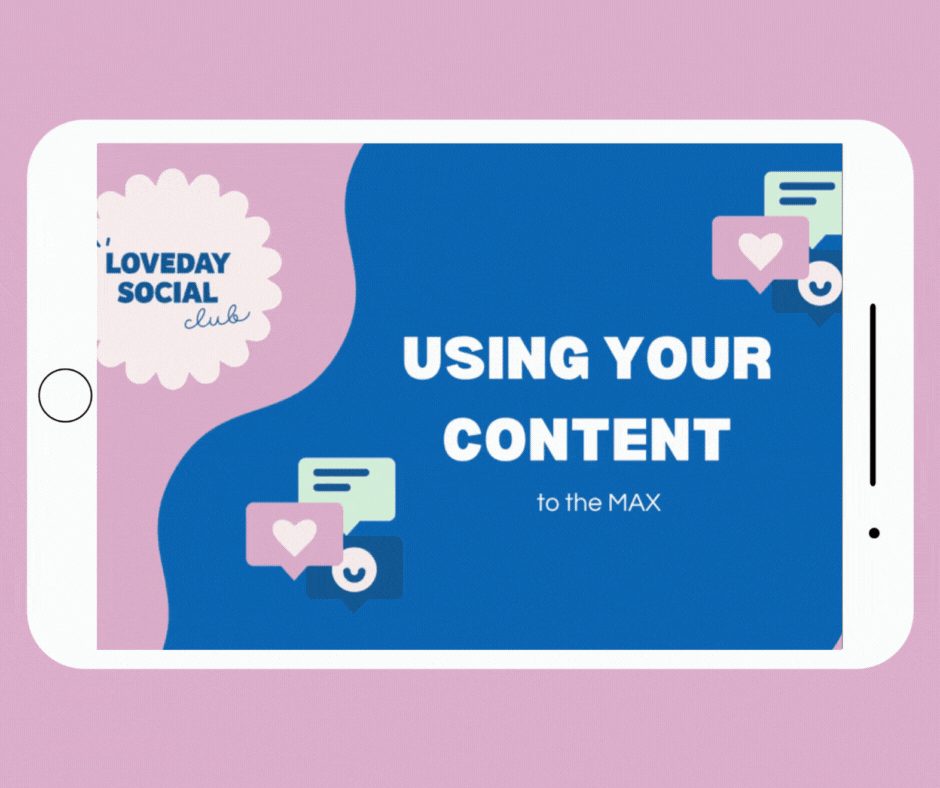YOUR CREATE + DO CHALLENGE
Founder Focussed Content
I made this example 3 years ago and still use it, not just on social media but also as a GIF in emails.
Time for a refreshed version (two kids later, I’ve definitely changed!).
The start of a new year is the perfect opportunity to reintroduce yourself to your audience. It’s a chance for them to connect more deeply with your brand and, more importantly, for you to attract and engage your ideal customers.
While January often sees a flood of reintroduction posts, we love helping you stand out by adding a creative twist. I love the idea of a founder-focused stop motion video. You can use this on it’s own, or combine it with some engaging b-roll footage. The result gives you a standout introduction piece that truly sets you apart.
So, I’ve created a version of the concept and included a step-by-step tutorial to guide you through it. But to make sure it’s really doing it’s job, I’ve also created a fill in the blanks script for your on-screen-text HERE.
With this, you’ll have a unique, eye-catching intro video, that ATTRACTS you ideal customer.
step 1: set up
〰️
step 1: set up 〰️
Make sure you’re prepped and ready for your shoot by using the resources available to you…
BUT Before you even think about shooting, make sure you know who you are, what your USP is and WHO you’re targeting with my fill-in-the- blanks script.
Kits List: Make sure you have all the kit and props you need for a successful shoot. For this concept, you will need a remote shutter and I recommend good natural light or a ring light/LED panel.
Props: Grab a couple of your hero products, and any props that relate to your USP or the problem you solve.
Shoot Day Checklist: Download the handy guide below to get organised on the day.
Tutorials: Make sure you’re all brushed up on any technical tutorials before animating eg. using the apps, lighting, styling.
STEP 2: SHOOT
〰️
STEP 2: SHOOT 〰️
Watch this months tutorial and I’ll walk you through everything you need to know about creating a stop motion founder focussed video. (…and while you’re all set up, why not shoot some extra photos and b-roll too!?)
Intro: 0:16
Setting Up: 2:08
Animating yourself: 4:00
Editing & Adding Text: 15:25
Summary: 18:35
〰️
Set 3: get support
〰️ Set 3: get support
Ask questions or get feedback from our experts, get inspiration from others and share your work in the facebook group, so together content creation becomes fun, collaborative and we keep ourselves accountable!
step 4: maximise
〰️
step 4: maximise 〰️
Now is the time to make the most of everything you’ve shot!
Head back to your content plan to see where you should use your content and what text to put with it.
Keep an eye on your inbox for trending audios and tips to increase engagement!