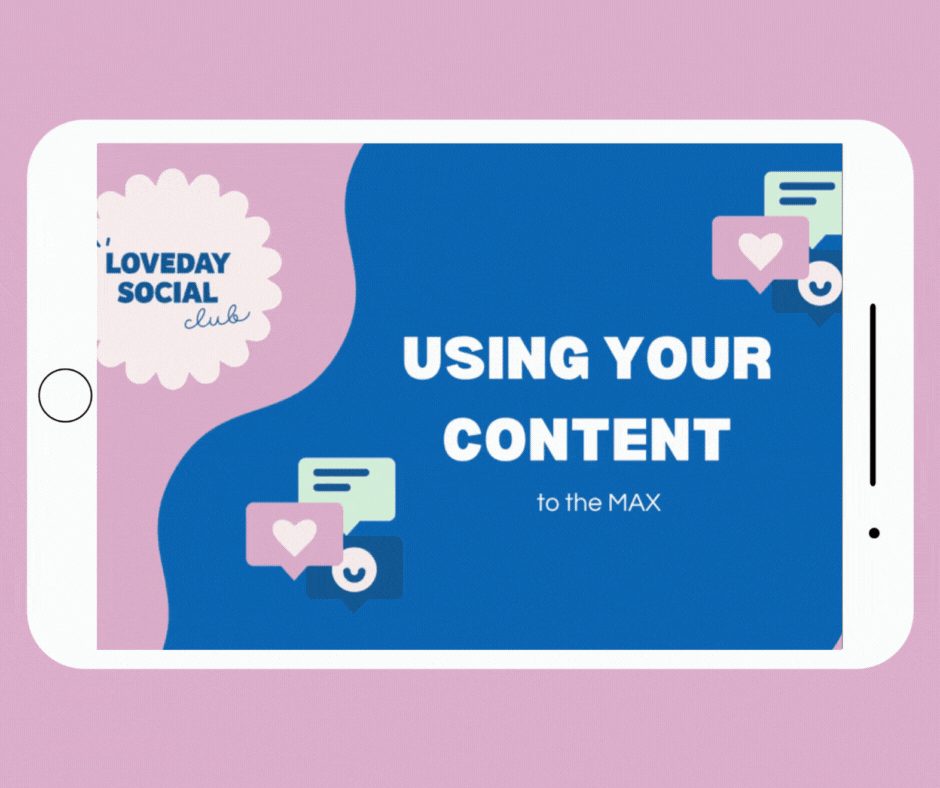JANUARY CREATE + DO CHALLENGE
re-Introducing your brand
This is a great concept to use to introduce or re-introduce yourself to your audience. Here you can use your workspace to drop hints about what you do, and showing our face (however uncomfortable) really helps people connect with your business.
I will show you a new technique of mixing stop motion animation with live action video for a truely magical effect. In this tutorial I will be using the video feature on my phone and the editing app, In Shot. You can also use any editing app that has a masking function, or if you have applied for access, you can use the beta version of this feature in Life Lapse app.
We will create a ‘content collection’ which consists of photos, videos and a stop motion. This gets the most out of your set up and creates great brand cohesion.
STEP 1: LEARN
〰️
STEP 1: LEARN 〰️
Watch this months tutorial and I’ll walk you through everything you need to know. Make sure you remember to download your shot list from this page too, so you capture everything you need for socials.
Introduction 0:00
Mixing Live Action with Stop Motion 1:32
Let’s Get Started 4:11
Creating an Arm Wave Transition 11:34
Photos and Videos 14:24
STEP 2: GET SUPPORT
〰️
STEP 2: GET SUPPORT 〰️
Join me for the next LIVE Q&A on Tuesday 16th January 1pm, where I can help you dissect the brief to suit your brand and answer any questions you have about tech, props or animation.
If you can’t make it don’t worry…just email me over your questions and I’ll make sure I address them on the zoom. The Q&A will also be emailed as a replay and don’t forget you can ask questions in the facebook group.
step 3: shoot
〰️
step 3: shoot 〰️
If you haven’t yet it’s time to get shootin’…
Shot List: use this to plan what you’re going to shoot and tick things off as you go.
Shoot Day Checklist: download this handy guide to get organised on the day
Content Examples: These are all the pieces of content I got from my shoot
step 4: maximise
〰️
step 4: maximise 〰️
Now is the time to make the most of everything you’ve shot. Download the content usage guide and start planning where you’re going to use your content. Jump on to the facebook group if you have any questions and to share what’s working and what’s not.